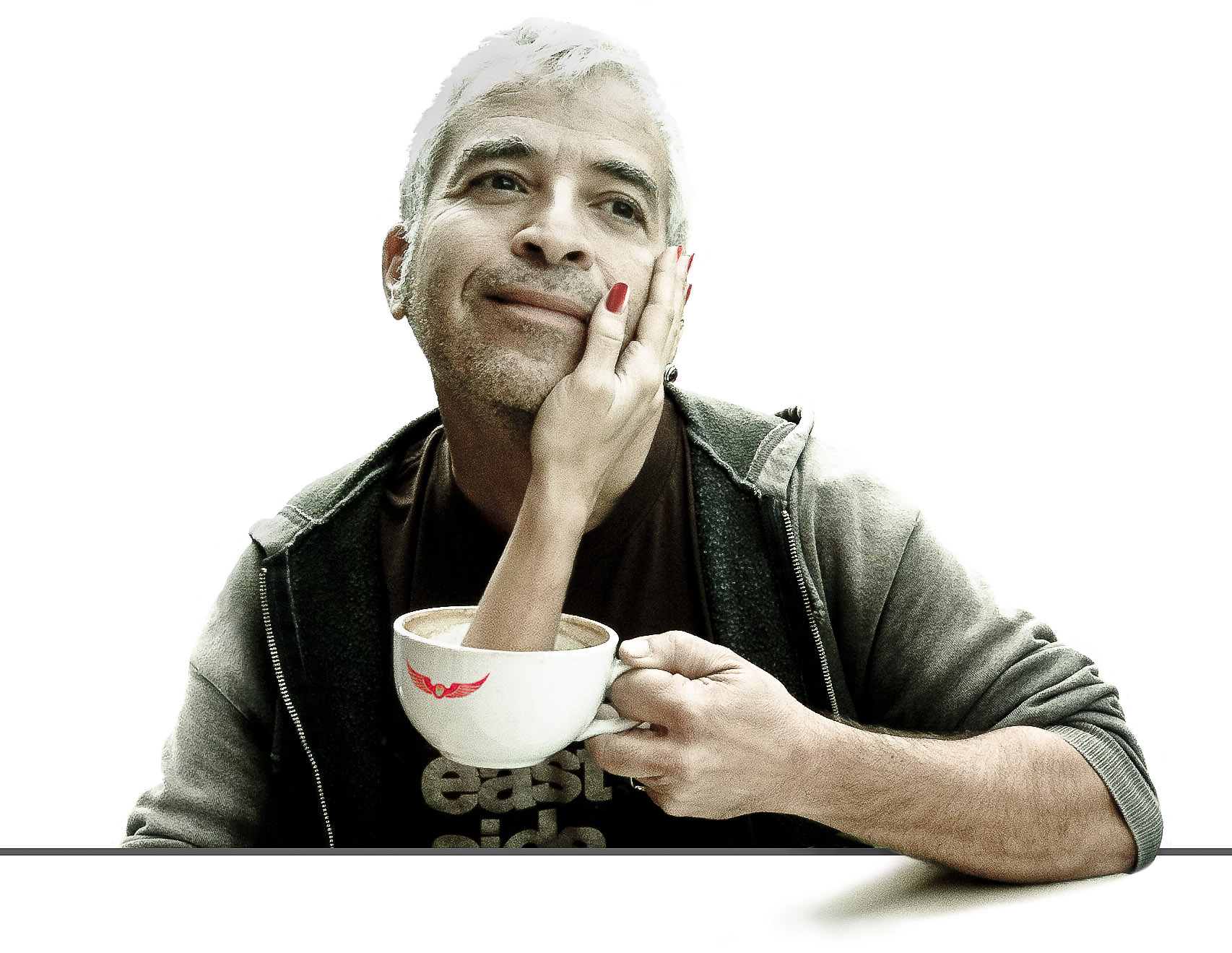Want to turn baby-faced rock stars into coal miners? Cool.
I’ve noticed that posting pro images to Instagram can sometimes leave them flat.
The presets listed here are ones that I have used for both good and evil. I’ve designed a set that’s easy to understand because of its simplicity. Many presets just like to show off,, and make so many adjustments that controlling them is impossible.
These “structure” presets will let you get that Snapseed or Instagram look that’s missing from Lightroom. I’ve simply adjusted clarity/highlights/shadows and then I doubled the effect with a gradient filter.
HOW TO INSTALL LIGHTROOM PRESETS
WINDOWS
Open Lightroom
Go to: Edit - Preferences - Presets
Click on the box titled: Show Lightroom Presets Folder
Double click on Lightroom
Double click on Develop Presets
Copy the folder(s) of your presets into the Develop Presets folder
Restart Lightroom
MAC
Go to: Lightroom (Dialogue) • Preferences • Presets
Click on the box titled: Show Lightroom Presets Folder
Double click on Lightroom
Double click on Develop Presets
Copy the folder(s) of your presets into Develop Presets folder
Restart Lightroom
About it
This “structure “ preset will let you get that Snapseed or Instagram look that’s missing from Lightroom
Download and Installation:
The following is placeholder text known as “lorem ipsum,” which is scrambled Latin used by designers to mimic real copy. Phasellus sodales massa malesuada tellus fringilla, nec bibendum tellus blandit. Phasellus sodales massa malesuada tellus fringilla, nec bibendum tellus blandit. Donec eu est non lacus lacinia semper.
Detail 3
The following is placeholder text known as “lorem ipsum,” which is scrambled Latin used by designers to mimic real copy. Nulla lectus ante, consequat et ex eget, feugiat tincidunt metus. Vestibulum ante ipsum primis in faucibus orci luctus et ultrices posuere cubilia Curae. Class aptent taciti sociosqu ad litora torquent per conubia nostra, per inceptos himenaeos.
Detail 4
The following is placeholder text known as “lorem ipsum,” which is scrambled Latin used by designers to mimic real copy. Fusce at massa nec sapien auctor gravida in in tellus. Donec ac fringilla turpis. Integer tempus, elit in laoreet posuere, lectus neque blandit dui, et placerat urna diam mattis orci.